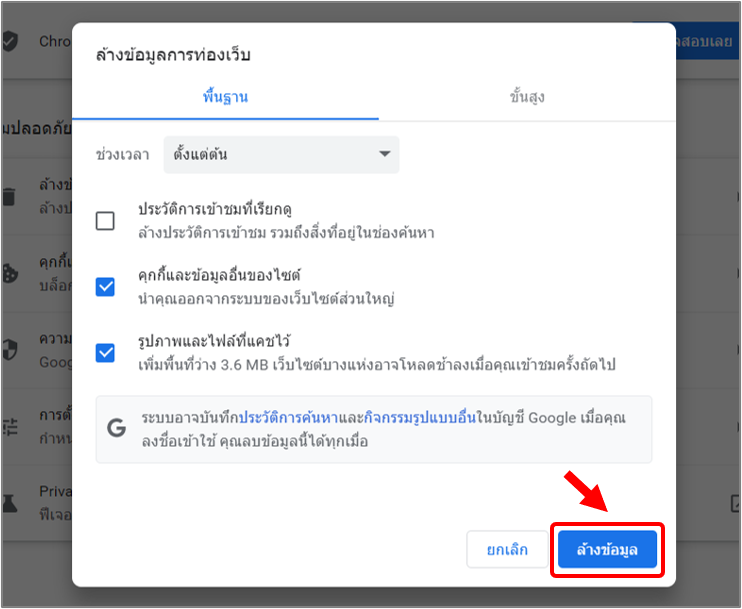Last Updated on กุมภาพันธ์ 24, 2022 by Admin Biew
01
On your computer, open Chrome.
เปิด Chrome ในคอมพิวเตอร์
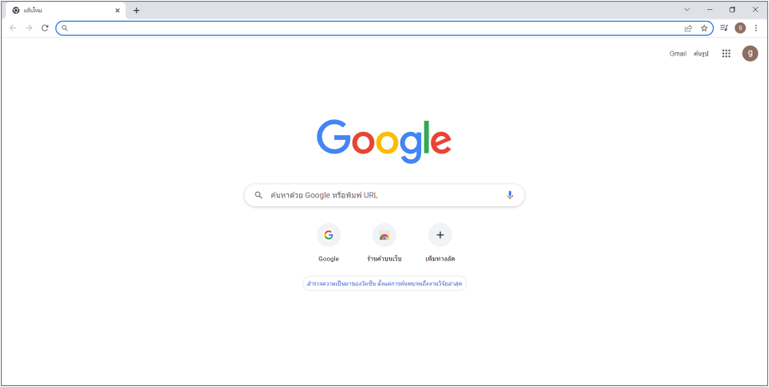
02
At the top right, click More
ที่ด้านขวาบน ให้คลิกเพิ่มเติม
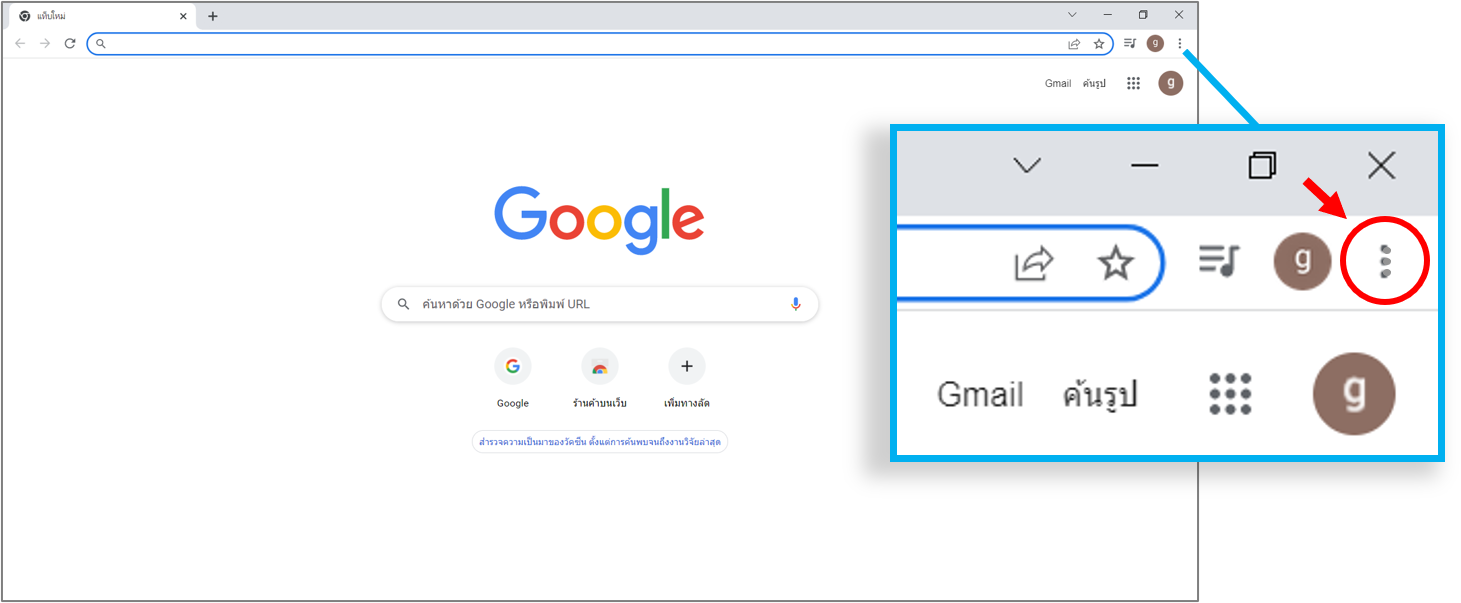
03
Click More tools and then Clear browsing data.
คลิกเครื่องมือเพิ่มเติม จากนั้น ล้างข้อมูลการท่องเว็บ
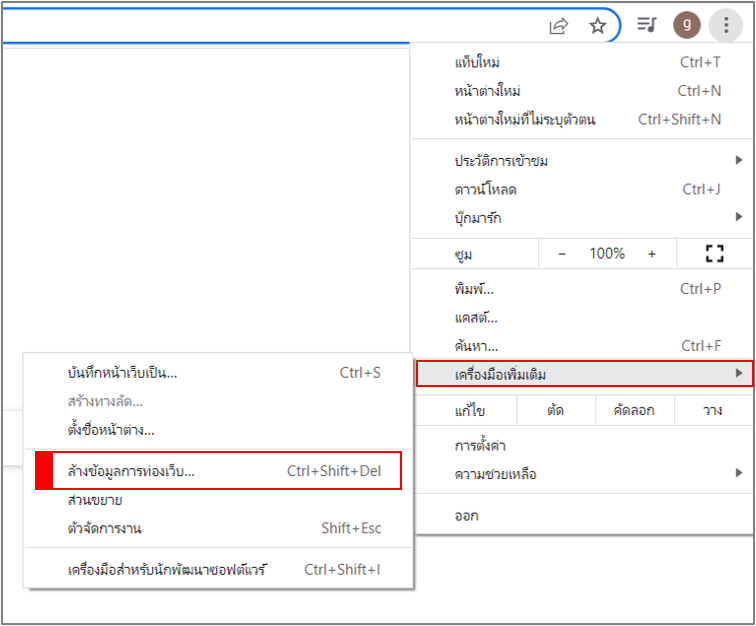
04
At the top, choose a time range.
To delete everything, select All time.
เลือกช่วงเวลาจากด้านบน หากต้องการลบทุกอย่าง
ให้เลือกตั้งแต่เริ่มต้น

05
Next to “Cookies and other site data”
and “Cached images and files,
” check the boxes.
เลือกช่องข้างๆ “คุกกี้และข้อมูลเว็บไซต์อื่นๆ”
และ “รูปภาพและไฟล์ที่แคชไว้”
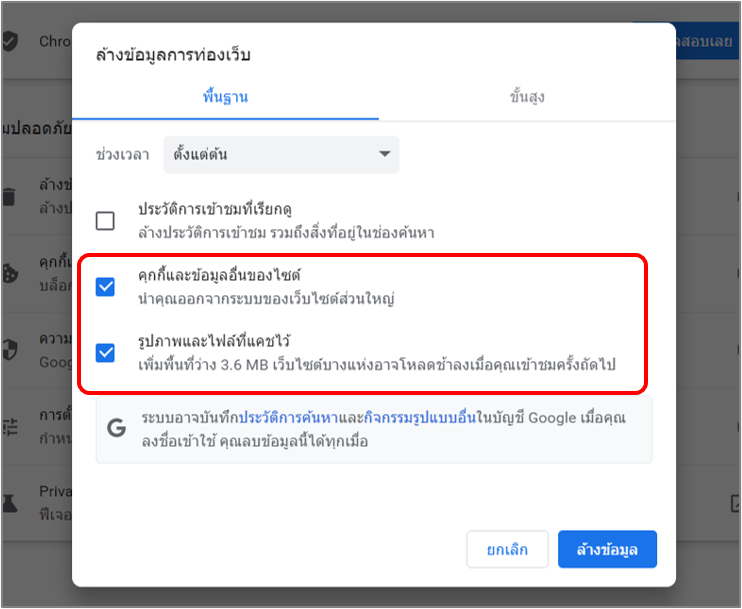
06
Click Clear data.
คลิกล้างข้อมูล