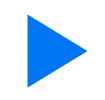Just-iD
Visitor M
Visitor Data Recording Application
Download the application via Play Store on your mobile phone, tablet Android operating system of the customer, store data online Export files to Excel, ready to use 4 functions as follows
Visitor Data Recording Application
Special promotion! 1 year flat rate, only 5,900 baht/year

Just-iD
Visitor M
แอปพลิเคชันบันทึกข้อมูลผู้มาติดต่อ
ดาวโหลดแอปพลิเคชันผ่าน Play Store ลงบนมือถือ, แท็บเล็ต
ระบบปฏิบัติการแอนดรอยด์ของลูกค้า จัดเก็บข้อมูลออนไลน์
Export ไฟล์เป็น Excel พร้อมใช้งาน 4 ฟังก์ชันดังนี้

Visitor Management Function
ระบบบันทึกผู้มาติดต่อ
Register Function
บัตรลงทะเบียนล่วงหน้าด้วยตนเอง
E-Stamp Function
ยืนยันการเข้าพบ
แอปพลิเคชันบันทึกข้อมูลผู้มาติดต่อ
โปรโมชั่นสุดพิเศษ!เหมาจ่าย 1 ปี

Why use
Just-iD Visitor M
✓ Record visitor information systematically and accurately
✓ Unique value with prices that make you more accessible
✓ No paper required, modern technology towards ESG (Paperless)
✓ Fast, convenient, easy to use with modern technology
✓ Take photos and store complete, accurate, and error-free data
Precise
Complete and accurate information
Advanced and modern technology
Fast
Fast data recording
Instant data retrieval
Safe
Has a security system
Prevents data theft
Why use
Just-iD Visitor M
✓ Record visitor information systematically and accurately
✓ Unique value with prices that make you more accessible
✓ No paper required, modern technology towards ESG (Paperless)
✓ Fast, convenient, easy to use with modern technology
✓ Take photos and store complete, accurate, and error-free data
Precise
Complete and accurate information
Advanced and modern technology
Fast
Fast data recording
Instant data retrieval
Safe
Has a security system
Prevents data theft
Work Process
→ Entrance

Scan QR Code to link card
← Exit
หลักการทำงาน
→ Entrance

Scan QR Code to link card
Step 1
Step 2

Take a photo of your government-issued ID card.

Fill in the details
Step 3
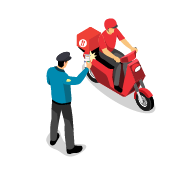
Take 4 accompanying photos.
Step 4
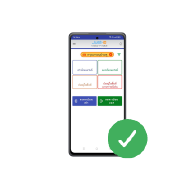
Step 5
Record data
.
← Exit

Register Out
Step 1
Step 2

Scan the QR CODE on the card.
Step 3

Verify incoming data
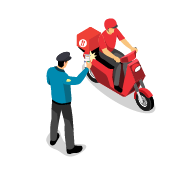
Take a photo
Step 4

Permission to leave the area
Step 5
.

Pre Pass Function
Visitors to the area can create a Pre Pass card from the back-end system. When they contact the area, they can scan the Pre Pass card to enter the area.

Register Function
Visitors must register via the link to request permission to enter the area.
The area manager will approve to allow entry to the area.
Visitors can scan the card received from the system to request entry to the area.

Pre Pass Function
Visitors to the area can create a Pre Pass card from the system. When entering the area, visitors can scan the Pre Pass card to enter the area.

Register Function
Visitors must register via the link to request permission to enter the area.
The area manager will approve to allow entry to the area.
Visitors can scan the card received from the system to request entry to the area.


Browse Reports, Exports
Customers can view information via a web browser by going to the URL https://mapp.just-id.com Login with the username and password provided by the company. You can view information and export it as an Excel/PDF file as needed.